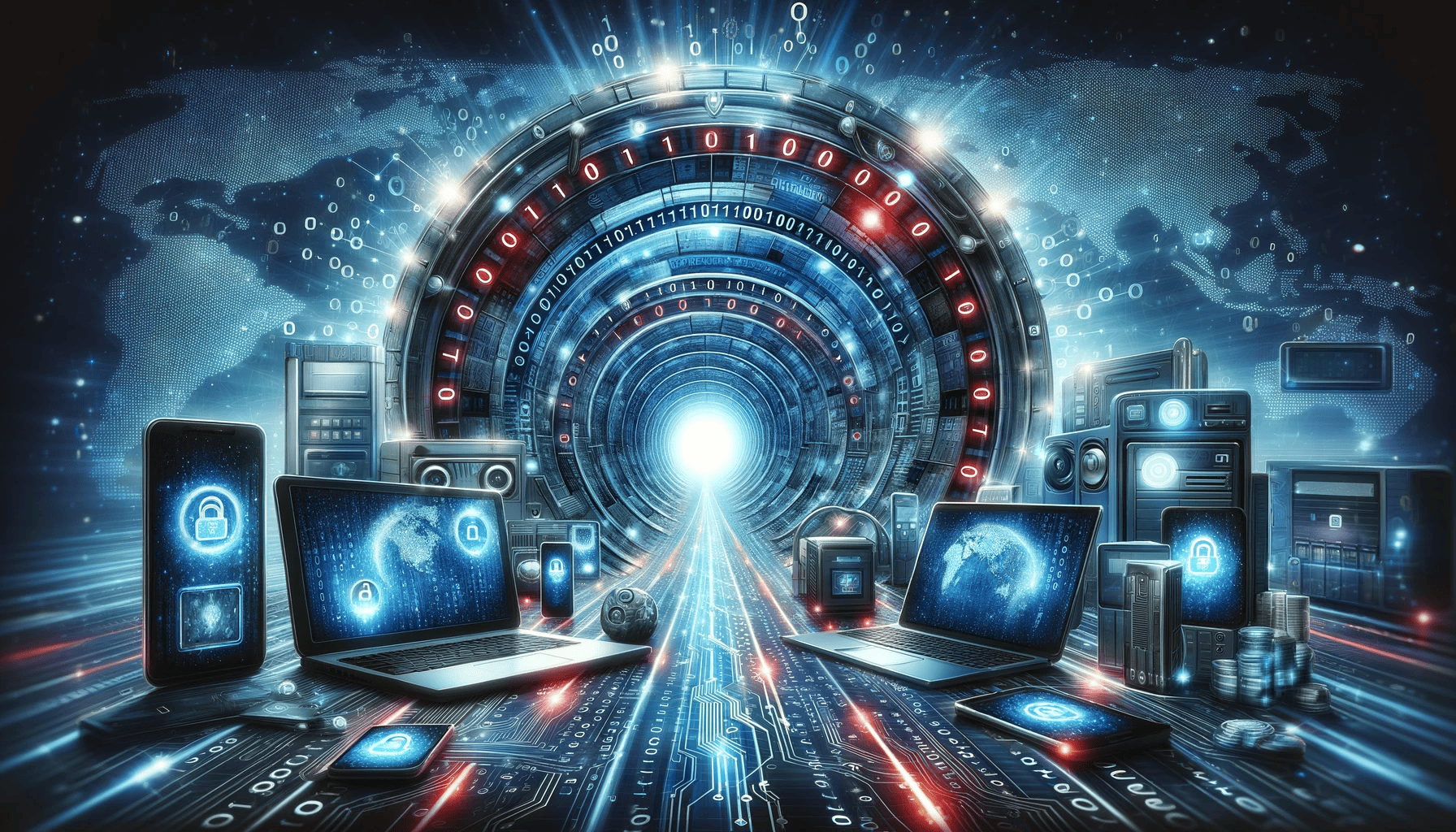
In today’s digital age, privacy and security are paramount. This has led to the widespread adoption of Virtual Private Networks (VPNs) by individuals and businesses alike. If you’re using a VPN — good on you. You’re taking the right precautions and ensuring that you stay safe as you browse the internet so kudos on that.
However, many VPN users complain of a noticeable decline in internet speed. Understanding why this happens and knowing how to address it can significantly enhance your online experience.
The Trade-Off Between Security and Speed
A VPN, at its core, is a tool designed to provide privacy and security over the internet. As the name implies, it’s essentially your very own private network that you can use. It creates a secure tunnel for your data, encrypts it, and routes it through servers located in various parts of the world.
This will always slow down your internet a bit. Sometimes, it’s just that — a bit. It’s not even noticeable. But other times, this process can reduce your internet speed by over 50%. Sometimes, this is still acceptable. If you’re using a VPN for Netflix or other streaming websites and you still have enough speed for the stream, it doesn’t really matter. But if the speed decreases below what’s required for streaming or if you’re doing something more intensive on the computer, it can be a real problem.
Several factors contribute to the slowdown experienced when using a VPN:
- Encryption Overhead: Encryption, the process of converting data into a code to prevent unauthorized access, requires additional processing power and can slow down your internet speed.
- Server Distance: The physical distance between you and the VPN server can impact speed. The farther the data has to travel, the longer it takes.
- Server Load: The number of people using a particular VPN server affects its speed. More users mean more data to process, leading to potential slowdowns.
- VPN Protocol: The type of protocol your VPN uses to encrypt and transmit data can also affect speed. Some protocols prioritize speed, while others focus on security.
So if you want to improve your VPN speed, that’s what you need to consider.
How to Mitigate the Speed Reduction
It’s always good to check your speed before and after using a VPN and measuring what’s happening. It can be problematic to figure out exactly what’s slowing you down, but this is what you should look at.
Choosing the Right VPN Server
Selecting a server closer to your location can significantly reduce latency and improve speed. Many VPN services offer a server selection tool that can help you identify the fastest server based on your location. So geography can matter — use it to your advantage.
Optimizing VPN Settings
Adjusting the settings of your VPN can also make a difference. For instance, switching to a different protocol that balances speed and security, such as OpenVPN or IKEv2, might improve your browsing experience. If you’re not sure what you’re doing, try different settings and see if it makes a difference. If you’re paying for a service, you can also try emailing customer support and seeing if they have any advice.
Managing Bandwidth-Heavy Activities
Be mindful of bandwidth-heavy activities while using a VPN. For example, downloading large files or streaming in high definition can be more demanding on your connection. Performing these activities during off-peak hours can help maintain higher speeds.
Different Solutions for Enhancing VPN Speed
If all that doesn’t work, you can take some more drastic steps. These may require some hardware changes rather than only software ones.
Upgrading Your Internet Connection
Sometimes, the issue might not be with the VPN but with your underlying internet connection. Upgrading to a higher bandwidth plan can provide more headroom for the VPN’s overhead, thereby improving overall speed.
Using a Wired Connection
A wired connection can be more stable and faster than a wireless one. If possible, connect your device directly to your router with an Ethernet cable to maximize speed.
Configuring Split Tunneling
Some VPNs offer a feature called split tunneling, allowing you to choose which traffic goes through the VPN and which uses your regular connection. This can help in managing bandwidth more effectively.
Beyond Speed: Other Factors to Consider When Using a VPN
Impact on Local Services
Using a VPN can sometimes hinder access to local services or websites. For instance, some streaming services restrict content based on geographical location. A VPN can inadvertently block access to content that would otherwise be available in your region.
Legal and Compliance Aspects
It’s crucial to be aware of the legal and compliance aspects of using a VPN in your country. In some regions, the use of VPNs is restricted or regulated. Always ensure that you’re compliant with local laws when using these services.
VPN as a Part of Your Security Strategy
While a VPN is a powerful tool for privacy and security, it should be part of a broader security strategy. This includes using strong, unique passwords, enabling two-factor authentication, and staying vigilant against phishing attempts and other online threats.
The bottom line
A VPN is an essential tool for maintaining privacy and security online, but it can come with the trade-off of reduced internet speed. By understanding the causes and implementing the solutions outlined above, you can enjoy the benefits of a VPN without significant compromises to your browsing experience.
Remember, the goal is to strike a balance between security, privacy, and usability. In the dynamic landscape of online security, staying informed and adaptable is key to ensuring a smooth and secure digital life.






