I’ve reviewed Stellar Data Recovery and found it to be a fast, customizable, and efficient data recovery tool. I particularly appreciate the fact that it offers a quick scan and a deep scan — but let’s take it step by step.
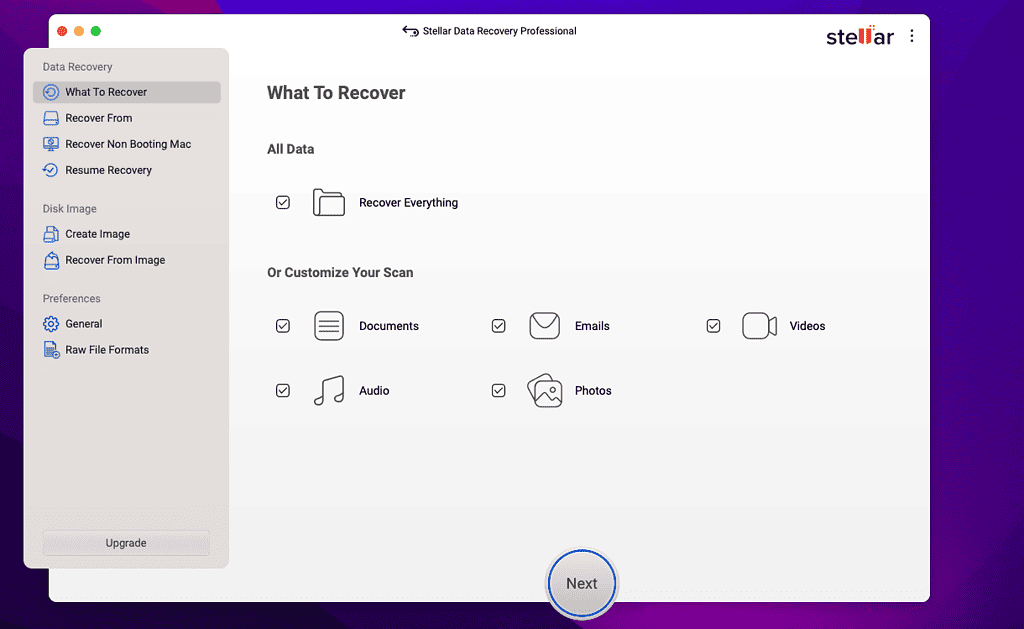
Few things are as frustrating as losing the files on your computer. Whether it’s through some hardware glitch or by accidentally deleting them, losing files is aggravating and can cause a lot of problems.
Files that are lost, however, are not necessarily lost forever. Thanks to data recovery software, there’s a good chance you can get your files back. I tried one of these software called Stellar Data Recovery and I accidentally retrieved thousands of files that weren’t even mine.
How we reviewed the product
Stellar works both on a Mac and Windows. I wanted to review the Mac one but didn’t have a work Mac, so I bought a used MacBook Air from a local shop and installed Stellar. I then downloaded a bunch of free files (music, movies, documents), deleted them, downloaded some more, and repeated this several times.
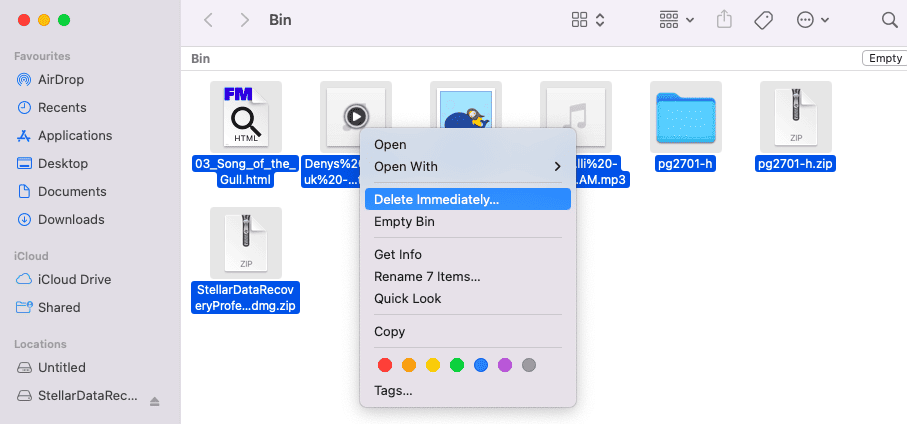
I then launched a quick scan only for music files. I was able to find and preview the files that I downloaded and recover them. Job done.
I then experimented with several types of quick searches and, except for a document that for some reason refused to show up, I managed to retrieve my files every time. Then, I decided to try a deep scan, and this is where things got strange.
The deep scan can take quite a bit (this is actually one of the few downsides of this software), so I left it to run in the background while I worked on other things. When I came back in an hour, there were tens of thousands of recovered files. Files that I never downloaded. Files that belonged to the person who previously owned the laptop.
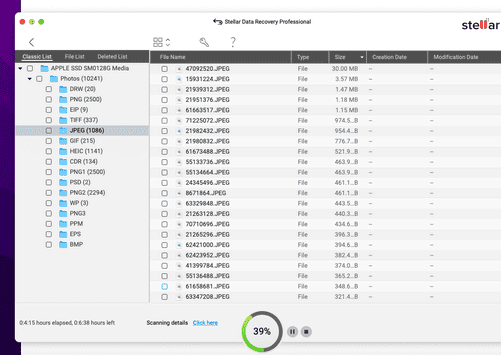
I didn’t want to poke around this person’s files but I checked a bunch of random text files to see that they were indeed recovered — and they were. The oldest one was from 4 years ago, though the vast majority of them were from the past 1-2 years. I checked with the shop that sold the laptop and they assured me they formatted the hard drive before selling it. I can’t verify that, but the fact of the matter is I managed to recover thousands and thousands of files.
The bottom line? Stellar Data Recovery works well. Too well, perhaps. Don’t sell your laptop with your hard drive intact if you care about privacy.
How much does it cost?
There’s a free download you can use to scan and preview your lost or deleted data, so you can see if the software can recover your files before paying anything. However, this is a paid service that comes in three versions. As I’m typing this, there is a sizeable discount for the product, with prices ranging from £59.99 ($77) for the Standard version to £99.99 ($125) for the Premium version for a one-year license.
There’s also a Technician and a Toolkit edition, so if you’re looking for even more advanced features (like Virtual Drive recovery or special file recovery), that’s also available (though I have not reviewed it here).
I have also tried a customer ticket asking questions regarding pricing and installation and the response was prompt and satisfactory. Overall, though the FAQ on the website is comprehensive and you shouldn’t have any big issues with it.
Features
Stellar Data Recovery offers a comprehensive suite of tools designed to retrieve lost data from a variety of storage mediums, including desktop and laptop hard drives, external hard drives, SSDs, memory cards, and SD cards. You can install it on both Windows and Mac.
It supports multiple different file systems (NTFS, FAT, FAT16, FAT32, and exFAT). You can search for specific types of files or just scan the whole thing and see what you come up with. However, the files that are not explicitly supported seem to be harder to recover. I recovered 100% of the JPGs, for instance, but FLAC files were more difficult to recover. For every album of 10-12 FLAC files, there were 1-2 files I couldn’t get back.
However, Stellar supports more than 300 file types by default. Also, supports adding and editing custom file types.
Installation and use of Stellar
The installation is straightforward. You download it, install it, add your license key and run it. Then, you simply select whether you want a fast scan or a Deep Scan.
I recommend starting with a fast scan and seeing whether you can recover your files this way because it will save a lot of time.
You can scan for different drives, specific types of files, and customize the search in several ways. You can see the files appear as the scan unfolds and display them in three different views: Classic List, File List, and Deleted List. Essentially, File List displays things by the type of file, while the Classic one displays things like in a file manager. Deleted List, well, the software also shows some existing files so you can probably see what that one does.
It’s important to keep in mind that the displayed file names are not the actual file names pre-deletion until you recover them. It’s only after they are recovered that the previous file name is also restored. This was particularly confusing to me as I was trying to find my files among the thousands of files but I got the gist of it eventually.
The bottom line
It’s important to keep in mind that there are limits to what can be recovered. For instance, I tried to recover some 3-year-old SD cards that had been deleted by sensor equipment in a university laboratory — I had very limited success with that. However, overall, Stellar Data Recovery proved to be an incredibly powerful and reliable tool for everyday data recovery needs.
Its ability to perform both quick and deep scans makes it versatile for various scenarios, whether you’re trying to quickly retrieve a document you just deleted or attempting to salvage data from years past.
For the vast majority of standard data loss situations, Stellar Data Recovery works well enough, and you can use it as a novice without any real issues.
The incident with the laptop’s previous owner also serves as a stark reminder of the importance of securely erasing data before passing on hardware. The moral of the story? Even deleted data can be recovered — sometimes, remarkably easily.







