The coronavirus outbreak is pushing for some (long overdue) shifts in social habits. One of the more central ones is remote work — or working from home.

We have the technology to ensure that workers in several fields don’t need to endure a commute any longer, but most companies have been reticent to do so.
Whether that’s a savvy business choice emphasizing human contact, or simply the rigidity of habit, I don’t know — but the COVID-19 outbreak, while definitely tragic and very damaging so far, is promoting workplace change. Remarkably, many tech companies are rising up to help employers and employees keep up the good work without ever having to get together.
We here at ZME Science also decided to do our part in fighting the spread of the virus. We’ve instituted a work-from-home model for the time being (to be reviewed weekly, fingers crossed).
While our profession is definitely very conducive to remote working, we still needed to find the right tools to allow everyone to coordinate and stay in touch — and today we’re going to show you some of the apps and platforms we’ve considered and picked for the task.
Whether you’re an employer or an employee, we hope this list will help you find the right tools for you and your team to stay safe. Avoiding the commute is just the cherry on top.
Communication (written): Slack
If you find Facebook too distracting (I do), emails too tedious (they are), and Whatsapp groups too brutish for company work (yep), have no fear — Slack is here.
Slack is an awesome way to keep in touch, especially for larger teams. It has all the functionality you’d expect from any chat system. Channels are easy to set up both for groups and between individuals, and you get quite a bit of storage for free (10,000 messages per channel, I’m told).
You can also benefit from several tools that make it handy for work, such as seamlessly setting tasks, assigning them to individual people, or indicating that they are done — although these are downloadable extensions. I also quite like the simple but elegant design of the interface. It’s a good tool and the free version works excellently for smaller teams (or even bigger ones, as long as you don’t need fancy tools).
And, with a name like Slack, there’s bound to be some slacking, so you can feel like you’re sticking it to the man — in a responsible manner for a few minutes every day. Andrei, the de-facto admin of our Slack server, set up a few fun custom responses (a task which he says is simple and doesn’t require any coding) and also added some Pokemon emojis to use — which, of course, is fitting for our team. It’s not perfect, but it gets the job done well.
“Slack is very easy to customize, though limited”, Andrei told me, unaware that he would be quoted. “You need extensions [for more advanced features] and extensions are free for limited members, with few features […] the free version also only saves 10,000 messages in a channel.”
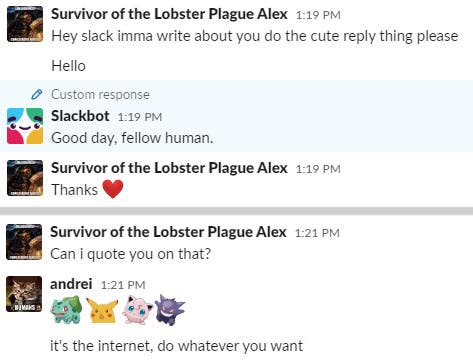
Communication (voice): Discord
A mainstay of gamers everywhere, Discord is basically Skype-but-not-awful. If your job involves a lot of actually talking to your team, I do recommend you look to Discord over alternatives such as Facebook Messenger or Skype since it’s pretty straight-forward to use, runs on a lot of platforms and operating systems, has plenty of functionality to improve the flow of communication, and provides very good call quality for relatively low hardware usage. The free version is more than enough for the job.
Do bear in mind that Discord is optimized for gaming, not company work. You’ll see traditional gaming-related features such as chat overlays or real-time displaying of what games you’re playing (probably best if you don’t play on the job, then). However, one upside to this is that Discord has a very robust built-in streaming functionality that lets you share your screen to the channel without tanking your computer or mobile.
To me, the voice technology that Discord uses seems superior than any other service I’ve tried so far. At the end of the day, it’s a gaming-oriented voice-over-IP platform that’s robust and versatile enough to use on the job; that’s pretty impressive.
Time Tracking
We tend to run things a bit fast and loose here on the understanding that if one of us doesn’t do their jobs properly, we’re all out of a job, and that doesn’t pay rent. It works, partially because we all put our backs into it, partly because we’re a small team.
We’re the lucky ones, however, and most jobs do not provide that level of leeway. Since both parties need to benefit from shifting to remote work (or, at least, to not suffer because of it), we looked at Employee Time Tracking as a way for companies to make sure their workers aren’t slacking on the job.
The platform has several tools built-in to check whether the work is being done, by whom it’s being done, and when. In the end, we decided not to use such a system because it doesn’t really gel with how we do things, but this is one of the more convenient and feature-full ones we found. Toggl, our social media expert tells us, is also very good, but I’ve never really used it myself.
Speed-testing apps
Working remotely means working online, and without a solid internet connection, that’s going to be a very miserable experience for you.
Services like Ookla’s Speedtest.net or Netflix’s Fast.com let you get an accurate measurement of how good your connection is at any point in time, helping you decide which cafe to work in (don’t work in cafes during the outbreak please) or letting you show your employer why you’re not getting much work done if that’s the case. Not much else to say here.
Docs and files
If it ain’t broken, don’t fix it.
Dropbox is still one of the most convenient file-sharing services out there. I bet you’re all familiar with it already so no need to spill more ink over it. The free version allows 2 TB of individual sharing.
Google Drive, Google Docs, and Google Sheets are pretty much at the heart of our work. We use Sheets to keep everything organized and avoid having multiple people working on the same story accidentally. All our editing is done through Docs, and it also serves as our ersatz archive for articles, edits, and comments from our editors.
SelfControl
If you lack it, there’s an app for it.
I do lack it, but sadly enough, I also lack a mac, and it’s not yet available for any other operating system. However, I did have fancy friends with fancy Apple computers in college and they did recommend SelfControl and spoke quite highly of it.
Boiled down, it’s an app that you can use to block your own access to websites you deem too tempting or distracting. It works on a schedule, so it will dutifully keep you bored and focused on your job for an interval of time of your choice. Deleting the app or restarting your mac won’t re-allow access, either.
Hopefully, it will soon be expanded to other platforms for procrastinators everywhere to enjoy/dread.
More out there
These are just the ones we’re currently using, and may or may not be helpful to you, it all depends on what you do and how.
Thankfully, no matter what your job is, there’s an app somewhere that’s just perfect for the task. Techagainstcoronavirus.com has the most comprehensive list of them I’ve been able to find so far, although it does have some dubious listings such as Twitch — nothing wrong with it, but way too tempting for me.
Remote working has come a long way. There’s a discussion to be made about whether remote working can effectively substitute on-site working, but for now, at least, we should all be doing our part and practice social distancing in our work.
If you’re an employer, you might consider using some of these platforms and apps to keep your employees at home and do your little part in protecting them and society at large from the coronavirus. Both will earn you a lot of brownie points.









