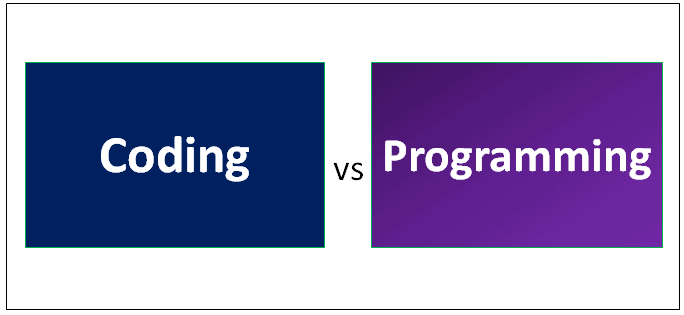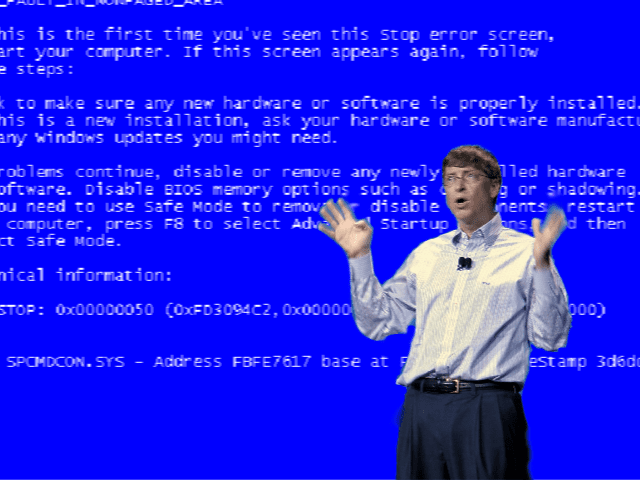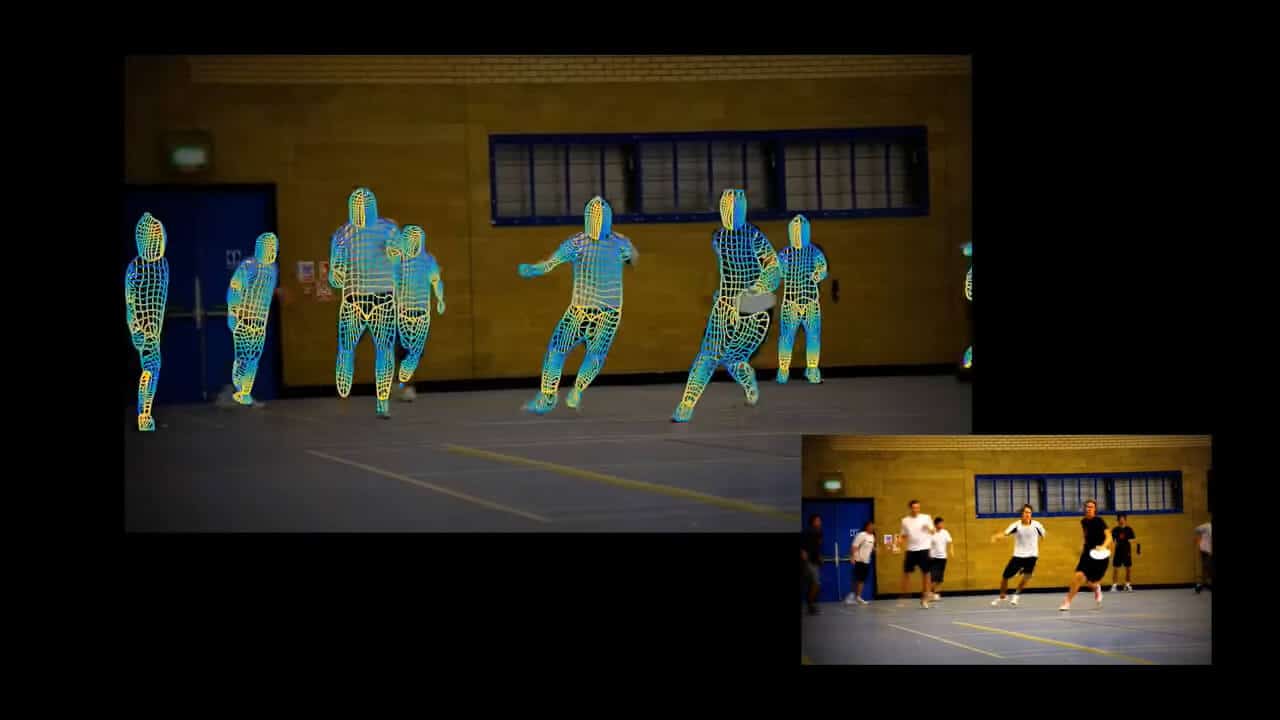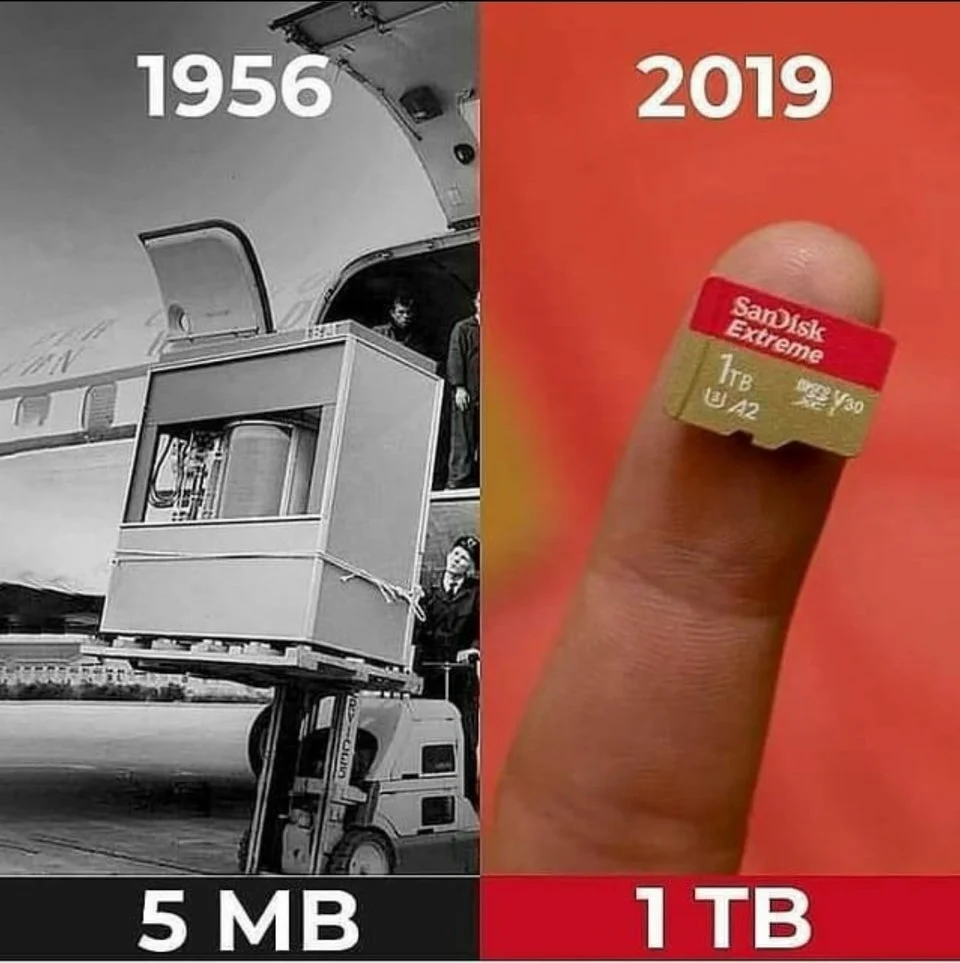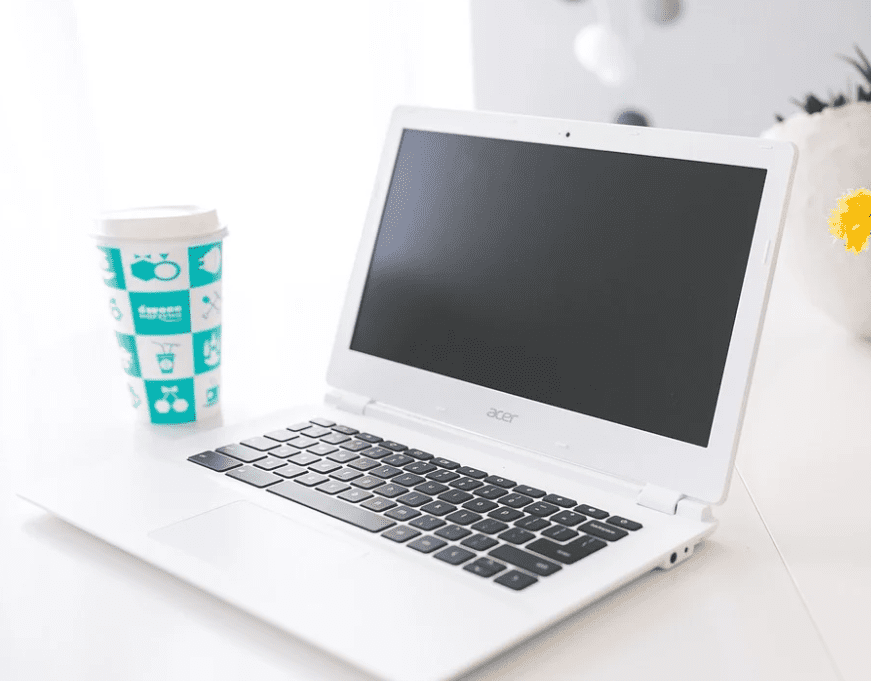
A Chromebook short for (Chrome notebook) is a lightweight laptop that runs on an operating system called Chrome OS. In other words, they don’t run on Windows or Mac OS. They run on their own operating system. Because of this, Chromebooks tend to be much more optimized at the tasks they can handle.
However, they also have some limitations in what they can and can’t run.
Chromebooks have gained popularity in recent years due to their affordability, simplicity, and ease of use. They are especially popular in educational settings, as they offer a no-frills computing experience that meets the needs of students and teachers alike.
This being said, there’s a lot that’s interesting and useful about a Chromebook. Whether or not this is the right choice for you depends on your budget and what you want to do with the laptop. We’ll look a bit at how Chromebooks were developed and how they work.
If you’re interested in recommendations, I have several. I’ve been using Chromebooks for years. In my view, Chromebooks shine best in the low to mid-range, where their value really shows.
This being said, you can find good devices in all price ranges. Here are some of, in my view, the best Chromebooks. In the latter part of the article, we’ll have several more suggestions, including the best cheap Chromebooks.
What is a Chromebook? Chromebook basics
As mentioned main difference between a Chromebook and “regular” laptops is the operating system. Chromebooks run on Chrome OS, which is essentially a tweaked Chrome browser produced by Google.
Can you get by with a modified browser as an operating system? Turns out, you really can — and it’s very efficient.
Chrome OS is built on Linux, which makes it fast and lightweight, while also ensuring a very long battery life. It’s also secure, which is an important bonus, but other than this, it’s a pretty barebones operating system (OS).
It’s not just Google that manufactures Chromebooks — it’s just the Chrome OS that’s Google-specific. We sometimes refer to these devices as ‘Google Chromebooks’ but that’s a bit of a misnomer. Several other companies produce them, and you can get myriad designs and configurations to suit your needs, style, and budget. Yes, Chromebooks have come a long way in the past years.
When using a Chromebook, you’ll notice that it boots up quickly and updates automatically. The user experience is centered around Google’s ecosystem of apps and services, which means you’ll need a Google account to make the most of your Chromebook.
You need an internet connection to use most of the features on a Chromebook, though this is not as restrictive nowadays as it was a few years ago. The idea behind the system is to use the cloud (and Google Drive in particular) for data storage and things like text editing, and if you can ensure this functionality, then a Chromebook will never fail you.
However, if you want to work on things without internet (while traveling, for instance), there are also decent workable options you can use.
A good rule of thumb with Chromebooks is that if you want to use them for general things (writing, reading, watching movies, browsing), you’re good to go. If you need them for a specific task, you should always double-check beforehand.
What is the difference between a Chromebook and a laptop?
Outside of the software, the hardware inside Chromebooks is fairly standard. As a general idea, Chromebooks tend to have low drive space, because their main idea is to be used on the cloud. Other than this, they are comparable to other laptops.
The hard drive is an embedded MultiMedia Card (eMMC), which is less robust and resilient than a solid state drive (SSD), but still generally faster than magnetic hard disk drives (HCD).
When it comes to equivalent hardware, Chromebooks are generally faster and have a longer battery life than other laptops.
There are, of course, a few trade-offs. But let’s take it step by step. Here are the main differences:
Operating System
We’ve harped on it already, but the most significant difference between a Chromebook and a traditional laptop is the operating system. Chromebooks run on Google’s Chrome OS, while laptops typically use Microsoft’s Windows or Apple’s macOS. Chrome OS is a lightweight, cloud-based operating system that relies on web applications, whereas Windows and macOS are more robust, supporting a wide range of locally installed software.
Applications
Because it’s a different operating system, programs that work on Windows or macOS don’t work on Chromebooks — some might be “translated”, but that’s a different problem. So if you need to work with specific programs or want to play specific games, you need to check if there’s a Chromebook alternative for it.
Chromebooks primarily use web-based applications, like Google Drive, Google Docs, and Google Sheets. Traditional laptops, on the other hand, can run a wider range of software, including programs like Microsoft Office, Adobe Creative Suite, and various gaming titles.
Newer Chromebooks also support Android apps, but not all of them, so you need to check this beforehand. The Chrome Web Store also has a lot of apps and programs you can run, including the common Office suite and text readers, editors, and movie or music players.
Price
Chromebooks are generally more affordable than traditional laptops, with lower-end models starting at around $200. If you’re on a budget, you absolutely should consider Chromebooks. However, there are also high-end Chromebooks available that offer more premium features and performance.
Battery Life
Due to their lightweight operating system and focus on web-based applications, Chromebooks often boast longer battery life compared to traditional laptops. This makes them ideal for use on the go or in settings where access to power outlets may be limited.
Here are some of the best-selling Chromebooks — but note that they’re not necessarily the best ones.
Advantages and disadvantages of Chromebook compared to laptop
Advantages of owning a Chromebook
- lightweight and fast system;
- generally secure;
- cheaper than average;
- long battery life;
- quick boot;
- directly synced with all Google accounts;
- thin and light.
Disadvantages of owning a Chromebook
- not compatible with Windows/macOS programs;
- only some are compatible with Android apps;
- low storage space;
- might require a bit of getting used to;
- excellent for work, but might not be a good fit for everyone;
- not a good fit for gaming.
Other features (like screen quality, sturdiness, etc) depend from manufacturer to manufacturer and can vary greatly. You can find some remarkably good quality Chromebooks, which we’ll mention below.

What is a Chromebook good for?
A Chromebook is an excellent choice for users who primarily rely on web-based applications and services. Some of the best uses for a Chromebook include:
Education: Chromebooks are incredibly popular in educational settings, thanks to their affordability, ease of use, and simple management for school administrators. They provide students and teachers with access to essential tools like Google Classroom, Docs, and Slides, making them perfect for learning and collaboration.
Everyday Computing: For those who mostly use their computers for browsing the web, checking email, streaming video, and working with documents, a Chromebook is an ideal choice.
Light Productivity: If your work revolves around using Google Workspace (formerly G Suite) or other web-based productivity tools, a Chromebook can be a cost-effective and efficient option. However, if your job requires specialized software or resource-intensive applications, a traditional laptop might be more suitable.
Travel: Due to their lightweight design, long battery life, and affordable price point, Chromebooks are great travel companions. They allow you to stay connected, work on documents, and stream content without the worry of running out of power or damaging a more expensive device.
Security and Simplicity: Chromebooks are known for their tight security measures and automatic updates, which help protect your device from viruses and malware. Furthermore, their streamlined user experience and reliance on cloud storage make them easy to set up and maintain, even for those who aren’t tech-savvy.
The past, present, and future of Chromebooks
The first Chromebooks went up for sale in mid-2011. It wasn’t just laptops — a desktop version (called a Chromebox) was also launched (and is also an available product today).
Chromebooks were considered good, cheap alternatives for businesses and schools. Initial reactions were skeptical, especially as the initial price of Chromebooks was as high or even higher than equivalent laptops. That changed quickly.
Chromebooks became the go-to option for schools, especially because they’re so cheap. By March 2018, 60% of computers purchased by schools in the US were Chromebooks.
This seems to be the niche that Chromebooks have focused on: fast, cheap, secure machines. However, that’s not to say that they can’t also be powerful. In 2013, Google announced the launch of the Chromebook Pixel, a high-end machine with a high-end retail price.
The devices have also caught on for some businesses and humanitarian projects. Working as a journalist, I’ve found most if not all of my work needs brilliantly satisfied by a Chromebook.
However, Chromebooks are still fairly young and offer dynamic, improving prospects.
Software is improving much faster than hardware. Since many of the Chromebooks’ limitations are on the software side, many of the downsides of Chromebooks are starting to fade away. Nowadays, most of what you can do on specialized Windows (or Mac) software, you can also do in an app. Furthermore, internet connectivity and cloud storage are becoming more and more common.
While mobile professionals and students will still likely get the most out of Chromebooks, they are definitely becoming a better and better alternative with each passing year.
When should you get a Chromebook?
You should consider getting a Chromebook if:
- You primarily use web-based applications and services, like Google Workspace, social media, and online streaming.
- You value a simple, streamlined computing experience without the need for complex software installations and configurations.
- You’re on a tight budget and want a cost-effective device for everyday computing tasks.
- You’re a student or educator in need of an affordable and easy-to-manage device for classroom use.
- You travel frequently and need a lightweight, portable device with long battery life.
However, you might want to opt for a traditional laptop if:
- You require specific software or resource-intensive applications that aren’t available on Chrome OS.
- You need a device for gaming or multimedia production, which demands more powerful hardware.
- You prefer to store your files locally instead of relying on cloud storage.
- You require extensive customization or prefer an operating system like Windows or macOS.
The best Chromebooks
As I mentioned previously, I truly believe that Chromebooks shine most when they’re in the mid-range. That’s why, in the top part of the article, the best options in my view (when you also consider the price) fall into the mid-range.
This being said, budget Chromebooks and high-end Chromebooks can also be excellent. Here are my recommendations:
Best Budget Chromebooks
The main thing to look for here is 2 or 4 GB of RAM, and preferably 32 GB hard drive. There are several good options on the market. I’d recommend a budget Chromebook either if you are a student, or if you’re a tight-budget professional constantly on the move and want to do a bit of work.
Best High-End Chromebooks
There’s a lot of firepower under the hood of high-end Chromebooks, but the limitations in terms of what software you can use are still there. Still, these can be amazing tools in the right hands.
The bottom line
Chromebooks have come a long way since their introduction, offering users a range of options from budget-friendly devices to premium, high-performance machines. They are an excellent choice for those who primarily rely on web-based applications, value simplicity, and security, or require a cost-effective solution for education or travel.
When considering a Chromebook, take your time to assess your needs and preferences. Keep in mind the key differences between Chromebooks and traditional laptops, and focus on what you want. Whether you’re a student, a professional, or simply someone looking for a reliable device for everyday use, there’s probably a Chromebook out there that’s just what you needed.
FAQ about Chromebooks
A Chromebook is a type of laptop computer that runs on the Google Chrome operating system.
Chromebooks are designed to be lightweight, fast, and affordable. They rely on cloud-based applications rather than installed software, which means they have limited storage but can run smoothly even with lower-end hardware.
Chromebooks are known for their fast boot-up times, long battery life, and low price point compared to traditional laptops. They also come with built-in virus protection and automatic updates, making them a popular choice for students and individuals who need a simple, reliable device for basic tasks such as web browsing, email, and document editing.
Chromebooks are not suitable for heavy-duty tasks such as video editing or gaming, as they have limited storage and processing power. They also require an internet connection to access many of their features and apps, which can be a problem in areas with poor connectivity.
Yes, but not all software is compatible with Chromebooks. Chromebooks use the Google Play Store to access Android apps, and some can also run Linux apps through the use of a virtual machine. However, many Windows or Mac-specific software will not work on a Chromebook.
Chromebooks are designed with security in mind. They use multiple layers of security features, including automatic updates, sandboxing, and verified boot, to protect against viruses and malware.
Yes, Microsoft Office is available on Chromebooks through the Microsoft Office web apps or through the Android app. However, some features may be limited compared to the full version of Office on a Windows computer.
Chromebooks can range from $200 to $1,000, depending on the features and specifications. The lower-end models are typically used for basic tasks such as web browsing and document editing, while the higher-end models may have more storage and processing power for more demanding tasks.
Yes, you can use a Chromebook offline for tasks such as document editing, watching downloaded videos, and playing offline games. However, many of the apps and features on a Chromebook require an internet connection to function properly.
Chromebooks are not suitable for high-end gaming, as they have limited graphics processing power and storage. However, some games are available through the Google Play Store and can be played on a Chromebook.
Chromebooks are known for their long battery life, which can range from 6 to 12 hours depending on the model and usage. This makes them a popular choice for students and individuals who need a reliable device for extended periods without access to a power outlet.